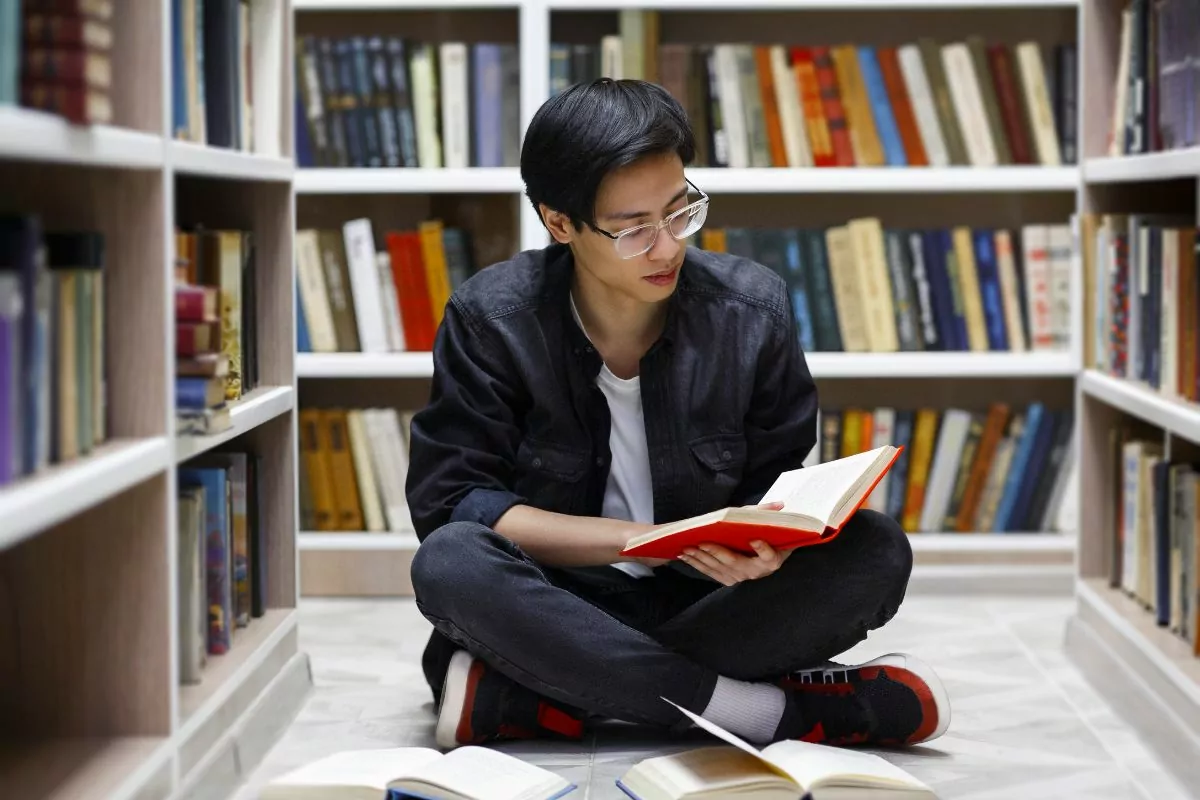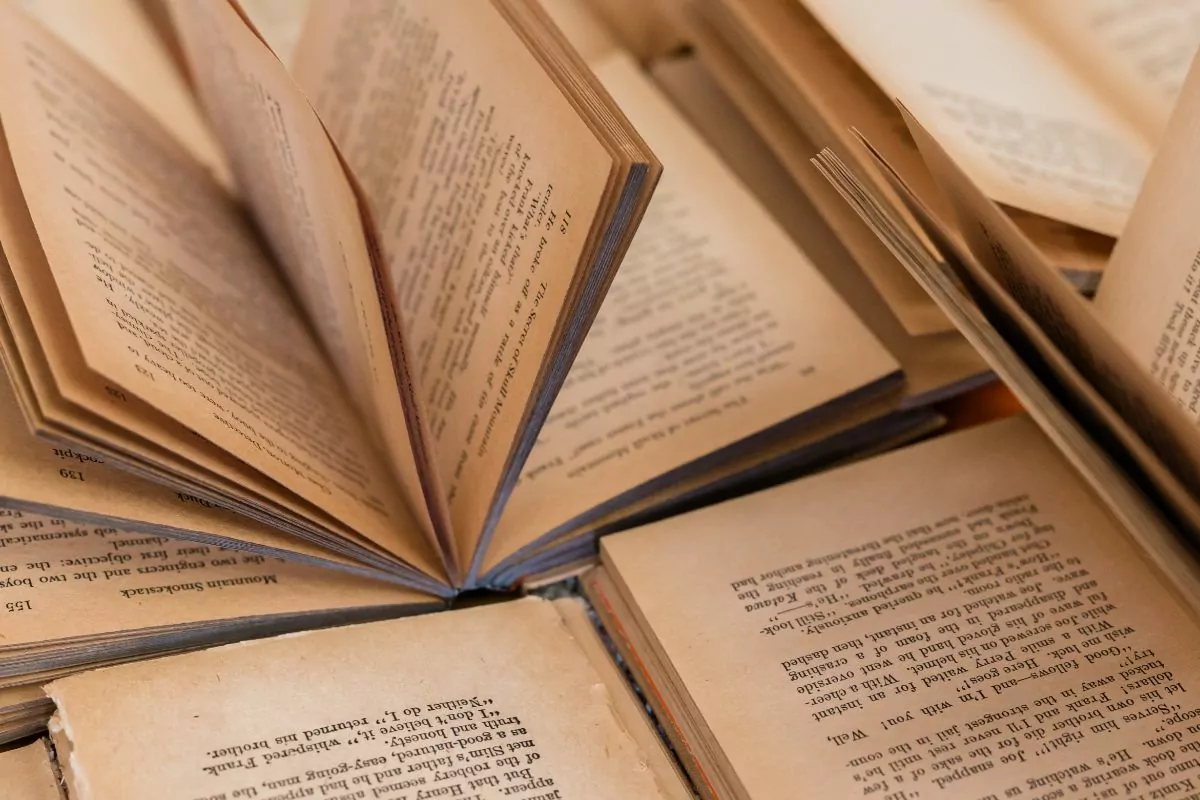Deprecated: Function wp_img_tag_add_loading_attr is deprecated since version 6.3.0! Use wp_img_tag_add_loading_optimization_attrs() instead. in /home/814807.cloudwaysapps.com/xaaecsrqqm/public_html/wp-includes/functions.php on line 6078
Deprecated: Function wp_get_loading_attr_default is deprecated since version 6.3.0! Use wp_get_loading_optimization_attributes() instead. in /home/814807.cloudwaysapps.com/xaaecsrqqm/public_html/wp-includes/functions.php on line 6078
Deprecated: Function wp_img_tag_add_loading_attr is deprecated since version 6.3.0! Use wp_img_tag_add_loading_optimization_attrs() instead. in /home/814807.cloudwaysapps.com/xaaecsrqqm/public_html/wp-includes/functions.php on line 6078
Deprecated: Function wp_get_loading_attr_default is deprecated since version 6.3.0! Use wp_get_loading_optimization_attributes() instead. in /home/814807.cloudwaysapps.com/xaaecsrqqm/public_html/wp-includes/functions.php on line 6078
Deprecated: Function wp_img_tag_add_loading_attr is deprecated since version 6.3.0! Use wp_img_tag_add_loading_optimization_attrs() instead. in /home/814807.cloudwaysapps.com/xaaecsrqqm/public_html/wp-includes/functions.php on line 6078
Deprecated: Function wp_get_loading_attr_default is deprecated since version 6.3.0! Use wp_get_loading_optimization_attributes() instead. in /home/814807.cloudwaysapps.com/xaaecsrqqm/public_html/wp-includes/functions.php on line 6078
Deprecated: Function wp_img_tag_add_loading_attr is deprecated since version 6.3.0! Use wp_img_tag_add_loading_optimization_attrs() instead. in /home/814807.cloudwaysapps.com/xaaecsrqqm/public_html/wp-includes/functions.php on line 6078
Deprecated: Function wp_get_loading_attr_default is deprecated since version 6.3.0! Use wp_get_loading_optimization_attributes() instead. in /home/814807.cloudwaysapps.com/xaaecsrqqm/public_html/wp-includes/functions.php on line 6078
Deprecated: Function wp_img_tag_add_loading_attr is deprecated since version 6.3.0! Use wp_img_tag_add_loading_optimization_attrs() instead. in /home/814807.cloudwaysapps.com/xaaecsrqqm/public_html/wp-includes/functions.php on line 6078
Deprecated: Function wp_get_loading_attr_default is deprecated since version 6.3.0! Use wp_get_loading_optimization_attributes() instead. in /home/814807.cloudwaysapps.com/xaaecsrqqm/public_html/wp-includes/functions.php on line 6078
Deprecated: Function wp_img_tag_add_loading_attr is deprecated since version 6.3.0! Use wp_img_tag_add_loading_optimization_attrs() instead. in /home/814807.cloudwaysapps.com/xaaecsrqqm/public_html/wp-includes/functions.php on line 6078
Deprecated: Function wp_get_loading_attr_default is deprecated since version 6.3.0! Use wp_get_loading_optimization_attributes() instead. in /home/814807.cloudwaysapps.com/xaaecsrqqm/public_html/wp-includes/functions.php on line 6078
Deprecated: Function wp_img_tag_add_loading_attr is deprecated since version 6.3.0! Use wp_img_tag_add_loading_optimization_attrs() instead. in /home/814807.cloudwaysapps.com/xaaecsrqqm/public_html/wp-includes/functions.php on line 6078
Deprecated: Function wp_get_loading_attr_default is deprecated since version 6.3.0! Use wp_get_loading_optimization_attributes() instead. in /home/814807.cloudwaysapps.com/xaaecsrqqm/public_html/wp-includes/functions.php on line 6078
Deprecated: Function wp_img_tag_add_loading_attr is deprecated since version 6.3.0! Use wp_img_tag_add_loading_optimization_attrs() instead. in /home/814807.cloudwaysapps.com/xaaecsrqqm/public_html/wp-includes/functions.php on line 6078
Deprecated: Function wp_get_loading_attr_default is deprecated since version 6.3.0! Use wp_get_loading_optimization_attributes() instead. in /home/814807.cloudwaysapps.com/xaaecsrqqm/public_html/wp-includes/functions.php on line 6078
If you love reading books then chances are you are going to love Goodreads, a website dedicated to good books, recommended by readers around the world.

Goodreads offers a feature whereby you can connect with friends, old and new, and here we explain how you can add friends to your Goodreads account so that you can see more recommendations and see what your friends are reading when you are looking for inspiration.
About Goodreads
Goodreads first launched in 2007 and continues to connect book readers with authentic book reviews so that they can help both others and themselves to find books that they are sure to love.
The platform acts as a way to review books as well as a way to keep track of your reading habits, showing you books you have already read and reviewed as well as offering a feature where you can save books to a list that you would like to read.
If you love a particular author you can follow them on Goodreads and see what they are reading, leave reviews, and also interact with other users and reviews they have left. You can also connect with friends and family.
Setting up a Goodreads account is completely free and has a huge user base, expected to be close to 100 million members in 2022.
The continued popularity of Goodreads is a testament to how great this platform is to use and the number of people that rely on it to find their next read.
How To Add Friends On Goodreads?
If you have recently signed up to Goodreads and created an account you may be thinking about what the next steps are.
Adding friends is the next step for you and here we talk you through what you need to do to add friends old and new so that your feed is filled with book reviews and recommendations in a matter of hours.
The good news is that adding friends on Goodreads is very easy. Below we look at the different ways you can add friends on Goodreads.
Through Linked Social Media And Email Accounts
Linking your social media and email account to your Goodreads profile is a great way of connecting with existing friends and contacts as well as making your profile easier to find also.
To do this simply open up the Goodreads desktop site, click on the Friends icon which is in the header, just left of your account profile picture.
Next select Add Friends and here you will have a choice of whether you want to add friends through any of your social media platforms or email.
After selecting your choice, your friends that have linked their Goodreads profile to their social media or email account will be displayed.
Choose a friend you want to add by clicking Invite (person’s name) and an invitation email will automatically be sent to that person.
If you are using Goodreads on the app you can choose to send invitation requests via email or message. Once the invitation is accepted that person’s profile will be listed in your profile’s friends list.
Searching Account Names

Using the search tab you can look for specific Goodread profiles and send a friend request. Simply enter the name into the search bar and click on the People tab to look for your friend.
Some people may have private profiles and so they would not feature in the search results in this case you can ask them to forward you their profile link.
Through Friends of Friends
Once you have connected with other profiles you will be able to see the friends associated with that specific profile. You can go through this list, or search for specific people, and add more friends this way.
Encourage Existing Friends To Join
Once you have established your account you will be able to forward your profile’s URL link to friends and you can ask them to connect with you.
By encouraging your existing friends to join Goodreads you will be able to essentially create a virtual book club where you can all keep up to date with one another’s reading habits.
Alternatively, you could send a mass email to your email contacts with your profile URL link included and ask your contacts to connect with you on the Goodreads platform.
The more friends you have the more diverse the reviews and recommendations you see will be.
If you want to get access to even more fellow readers on Goodreads check out the next section where we talk about the Meet People feature that you can use on Goodreads.
The Meet People Feature
The meet people feature is a great way of meeting new people who also love to read through the platform.
This feature helps users to find the top users, as well as the top and most popular reviewers.
You can also find others who are active at the same time as you, local librarians, the most followed accounts, and see the latest reviews and statuses left by users on the platform.
This is a great way of finding new recommendations from around the world and being introduced to a more diverse range of books.
Final Thoughts
We hope that this guide has been helpful and that you now understand how to add friends to your Goodreads account as well as how to access other fantastic features offered on this special platform for book lovers.
If you want to access Goodreads quicker you should consider downloading the Goodreads app for smartphones.
This will give you access to the platform at your fingertips which can be particularly helpful if you need inspiration while in a book shop.
If you have any further questions or run into any problems when adding friends the Goodreads help section is a great way to troubleshoot your problems and find a quick solution.
If a topic you are having issues with isn’t covered the customer care team monitors the Goodread email account and is on hand to assist any user who may need it.
- How Many Naruto Books Are There? - July 25, 2022
- How Many Books In The Shatter Me Series? - July 25, 2022
- Warhammer 40k Books: Where To Start - July 4, 2022