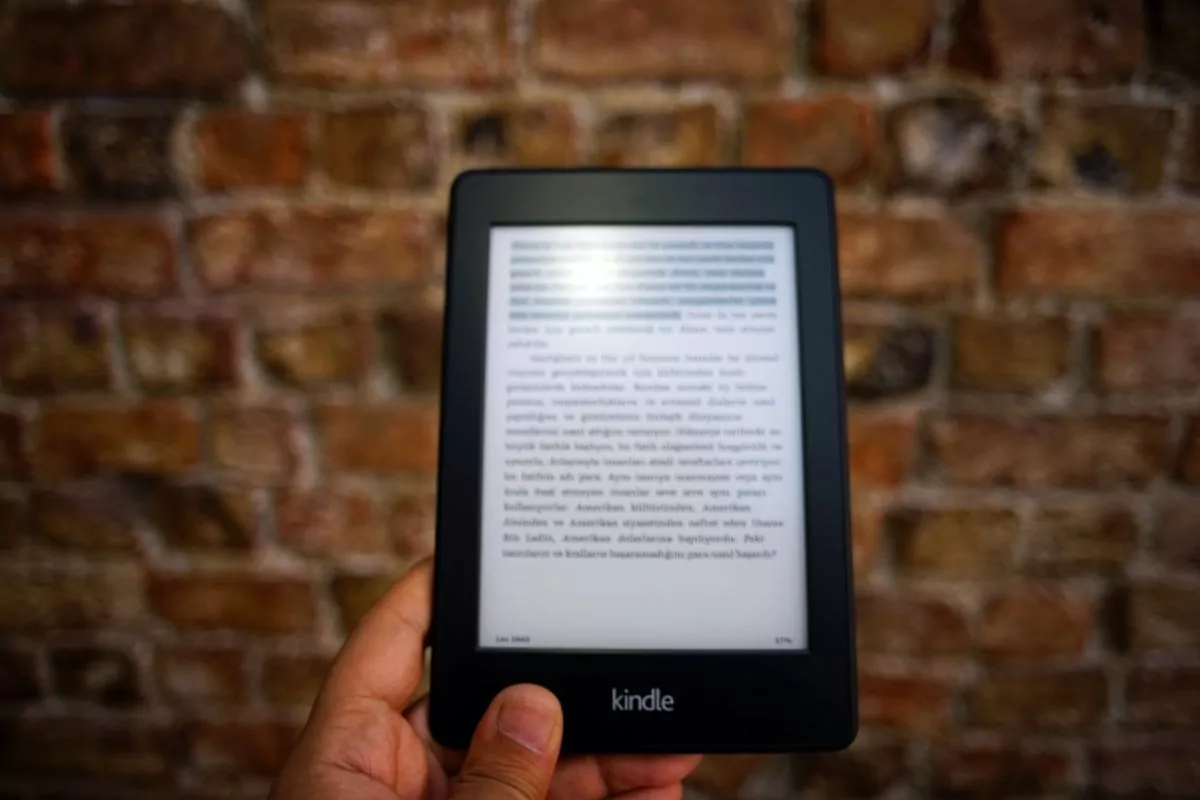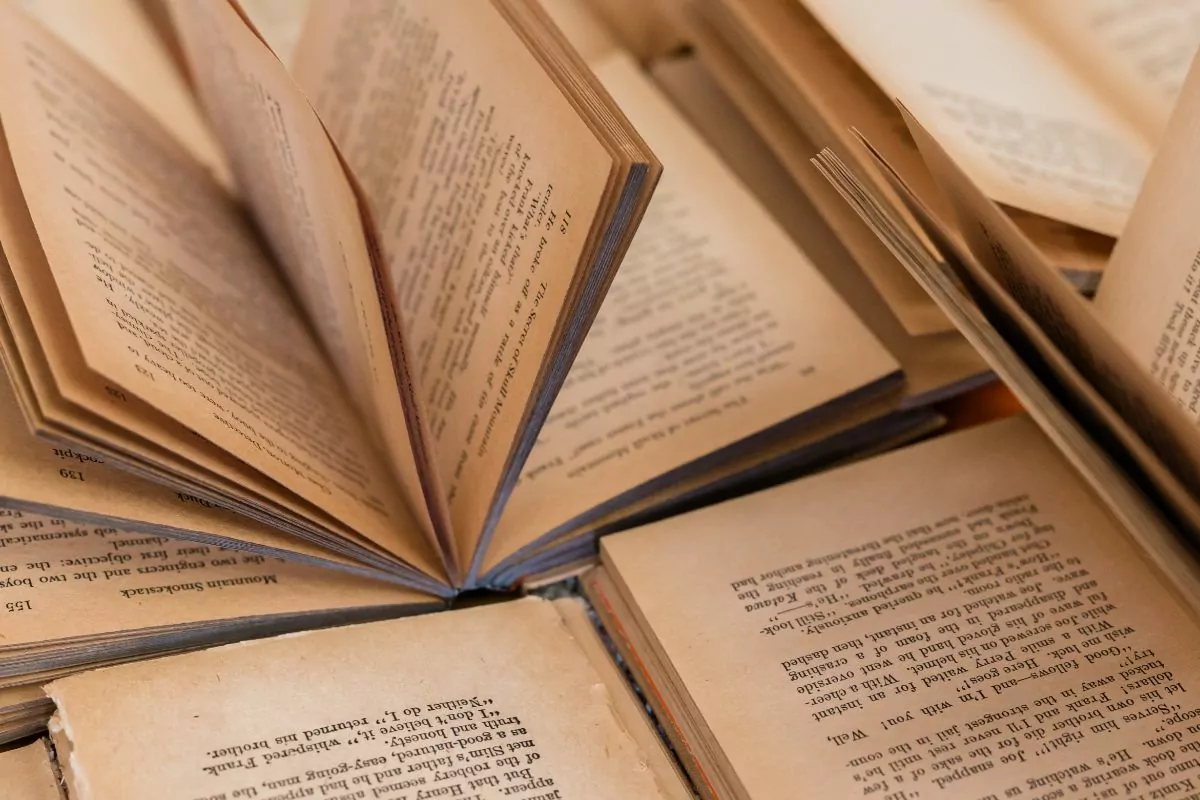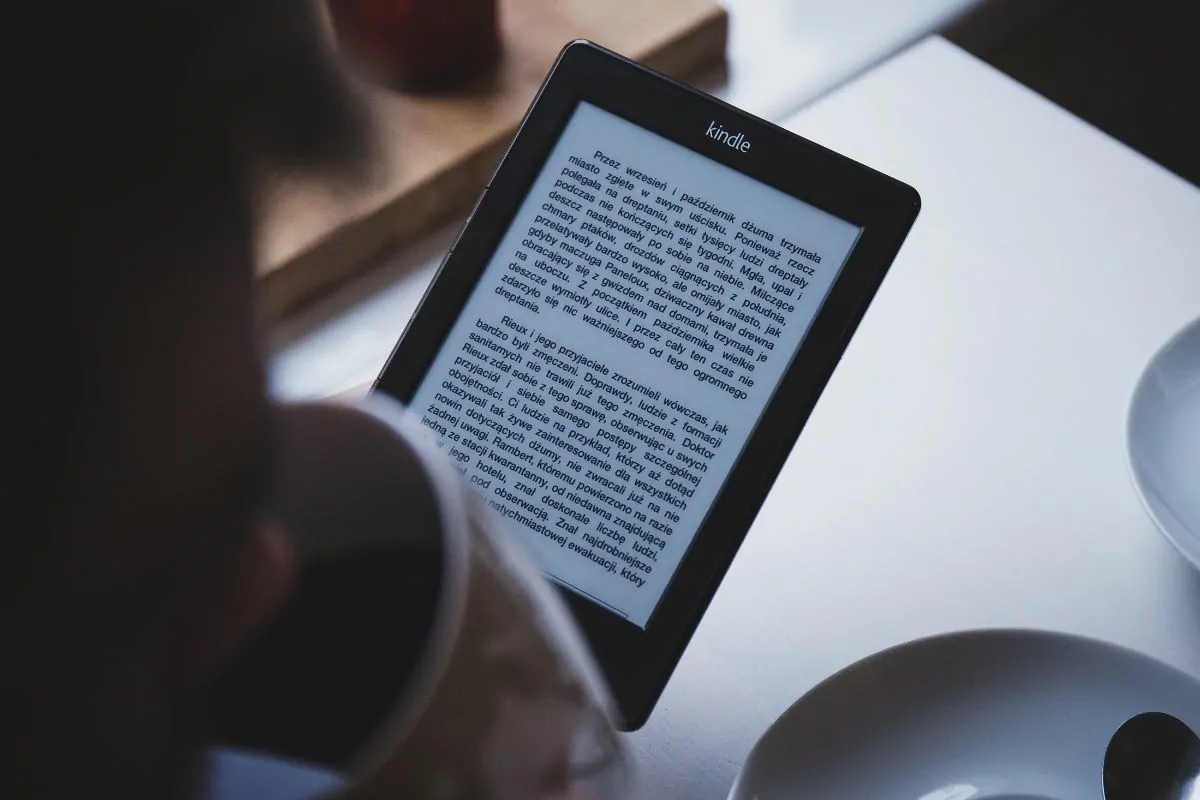Deprecated: Function wp_img_tag_add_loading_attr is deprecated since version 6.3.0! Use wp_img_tag_add_loading_optimization_attrs() instead. in /home/814807.cloudwaysapps.com/xaaecsrqqm/public_html/wp-includes/functions.php on line 6078
Deprecated: Function wp_get_loading_attr_default is deprecated since version 6.3.0! Use wp_get_loading_optimization_attributes() instead. in /home/814807.cloudwaysapps.com/xaaecsrqqm/public_html/wp-includes/functions.php on line 6078
Deprecated: Function wp_img_tag_add_loading_attr is deprecated since version 6.3.0! Use wp_img_tag_add_loading_optimization_attrs() instead. in /home/814807.cloudwaysapps.com/xaaecsrqqm/public_html/wp-includes/functions.php on line 6078
Deprecated: Function wp_get_loading_attr_default is deprecated since version 6.3.0! Use wp_get_loading_optimization_attributes() instead. in /home/814807.cloudwaysapps.com/xaaecsrqqm/public_html/wp-includes/functions.php on line 6078
Deprecated: Function wp_img_tag_add_loading_attr is deprecated since version 6.3.0! Use wp_img_tag_add_loading_optimization_attrs() instead. in /home/814807.cloudwaysapps.com/xaaecsrqqm/public_html/wp-includes/functions.php on line 6078
Deprecated: Function wp_get_loading_attr_default is deprecated since version 6.3.0! Use wp_get_loading_optimization_attributes() instead. in /home/814807.cloudwaysapps.com/xaaecsrqqm/public_html/wp-includes/functions.php on line 6078
Deprecated: Function wp_img_tag_add_loading_attr is deprecated since version 6.3.0! Use wp_img_tag_add_loading_optimization_attrs() instead. in /home/814807.cloudwaysapps.com/xaaecsrqqm/public_html/wp-includes/functions.php on line 6078
Deprecated: Function wp_get_loading_attr_default is deprecated since version 6.3.0! Use wp_get_loading_optimization_attributes() instead. in /home/814807.cloudwaysapps.com/xaaecsrqqm/public_html/wp-includes/functions.php on line 6078
Deprecated: Function wp_img_tag_add_loading_attr is deprecated since version 6.3.0! Use wp_img_tag_add_loading_optimization_attrs() instead. in /home/814807.cloudwaysapps.com/xaaecsrqqm/public_html/wp-includes/functions.php on line 6078
Deprecated: Function wp_get_loading_attr_default is deprecated since version 6.3.0! Use wp_get_loading_optimization_attributes() instead. in /home/814807.cloudwaysapps.com/xaaecsrqqm/public_html/wp-includes/functions.php on line 6078
Deprecated: Function wp_img_tag_add_loading_attr is deprecated since version 6.3.0! Use wp_img_tag_add_loading_optimization_attrs() instead. in /home/814807.cloudwaysapps.com/xaaecsrqqm/public_html/wp-includes/functions.php on line 6078
Deprecated: Function wp_get_loading_attr_default is deprecated since version 6.3.0! Use wp_get_loading_optimization_attributes() instead. in /home/814807.cloudwaysapps.com/xaaecsrqqm/public_html/wp-includes/functions.php on line 6078
Deprecated: Function wp_img_tag_add_loading_attr is deprecated since version 6.3.0! Use wp_img_tag_add_loading_optimization_attrs() instead. in /home/814807.cloudwaysapps.com/xaaecsrqqm/public_html/wp-includes/functions.php on line 6078
Deprecated: Function wp_get_loading_attr_default is deprecated since version 6.3.0! Use wp_get_loading_optimization_attributes() instead. in /home/814807.cloudwaysapps.com/xaaecsrqqm/public_html/wp-includes/functions.php on line 6078
Deprecated: Function wp_img_tag_add_loading_attr is deprecated since version 6.3.0! Use wp_img_tag_add_loading_optimization_attrs() instead. in /home/814807.cloudwaysapps.com/xaaecsrqqm/public_html/wp-includes/functions.php on line 6078
Deprecated: Function wp_get_loading_attr_default is deprecated since version 6.3.0! Use wp_get_loading_optimization_attributes() instead. in /home/814807.cloudwaysapps.com/xaaecsrqqm/public_html/wp-includes/functions.php on line 6078
Kindles have become one of the most popular ways to read books in the last couple of years, and they are second only to printed books when it comes to the ways people read their favorite books.
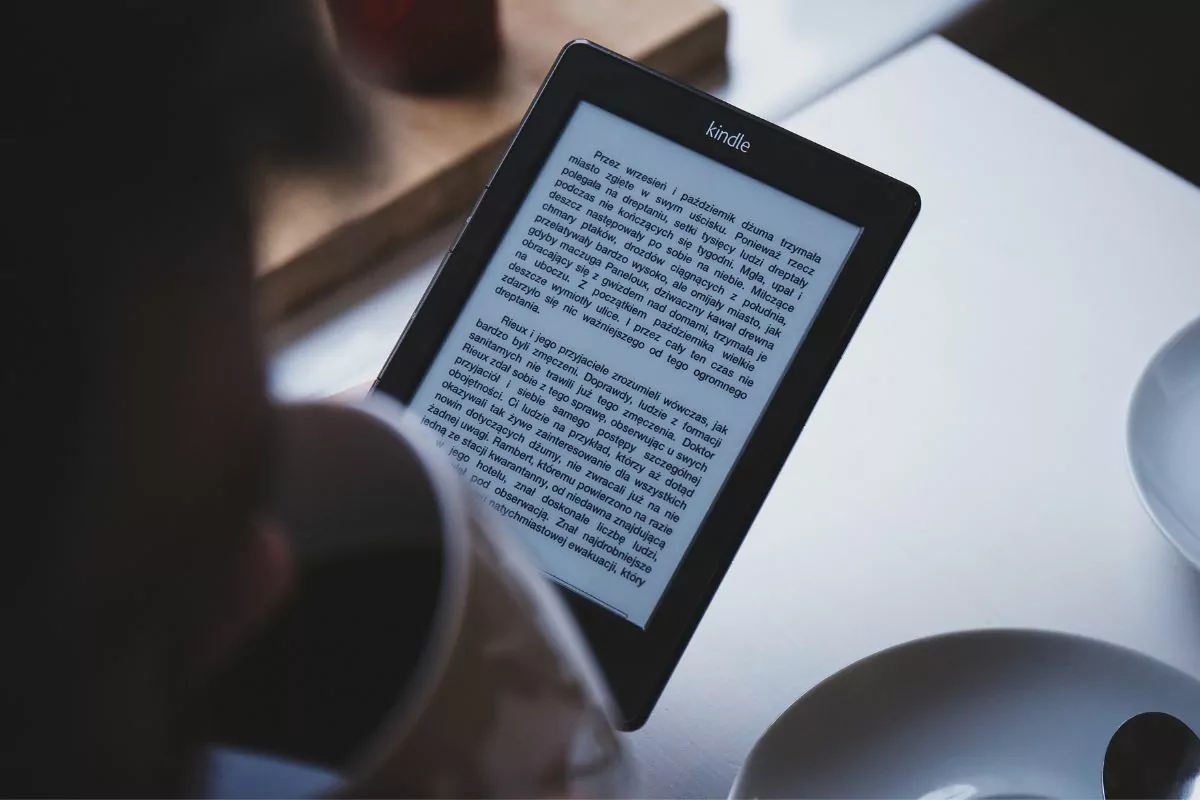
Kindles let you carry hundreds of books with you in your pocket, and their screen lets you read any time, any place.
But while Kindles are one of the most convenient ways to read on the go, you might be wondering whether looking at a Kindle screen for hours on end can damage your eyes.
Don’t worry – we’re here to help. In this handy guide, we’ll take a look at whether or not using a Kindle can be bad for your eyes.
We’ll also take a look at the best ways to reduce eye strain when you’re reading, so you can enjoy your favorite books without having to worry about damaging your eyes.
So let’s get started, shall we?
So Are Kindles Actually Bad For Your Eyes?
First things first – are Kindles actually bad for your eyes? Well surprisingly, Kindles are actually specially designed to be gentle on your eyes to prevent damaging them over long reading sessions.
Kindles use a technology known as e-ink, which is designed to mimic the natural soft light of paper.
This doesn’t just improve your reading experience through its similarity to a real book, but it also helps to reduce eye strain and keep them from being damaged.
This sets Kindles apart from other screens like TVs, computers, and phones, as they are specifically designed to be looked at for long periods of time without hurting your eyes.
Because of the Kindle’s e-ink technology, looking at a Kindle screen doesn’t tire your eyes out like looking at an LCD or LED screen.
This is because the light from these screens reduces your blink rate; Kindles, on the other hand, don’t affect your blink rate so you can keep your eyes moistened.
However, this doesn’t mean that you can’t strain your eyes while reading a Kindle.
Just like if you were reading a real book, you need to give your eyes rest in order to prevent them from hurting or being damaged.
Additionally, you should avoid reading your Kindle in dim or dark areas, as this will cause your eyes to strain more while reading.
Overall, though, Kindles aren’t much worse for your eyes than a regular book.
In fact, the amount of eye strain you get from reading on a Kindle is around the same as if you were reading an ink and paper book!
This means that as long as you treat your eyes with the same care while you’re reading your Kindle as you would with ink and paper, you shouldn’t have any issues.
How To Reduce Eye Strain While Reading With Your Kindle

While reading a Kindle doesn’t increase the risk of damaging your eyes, there’s still always the chance that you’ll strain your eyes while reading.
Eye strain can lead to eye pain, headaches, and can even cause severe migraines, but luckily there are some ways you can reduce the risk of eye strain while you’re reading.
Here are some handy tips and tricks for reducing eye strain while you’re reading on your Kindle.
1) Take Breaks To Rest Your Eyes
One of the easiest ways to reduce eye strain is to take plenty of breaks from reading to rest your eyes.
Constant reading will wear out your eyes, and tired eyes are easier to strain; taking a short rest to give your eyes a break and to drink some water will let your eyes recover enough to keep reading.
2) Read In A Well-Lit Area
As mentioned earlier, reading in the dark causes you to strain your eyes more when trying to make out the words.
This is an easy way to hurt your eyes and get a headache.
Instead, make sure that you’re somewhere with plenty of light, whether it’s outside in the sun, or in a well-lit room.
Think of it like this – if it’s too dark for a paper book, it’s too dark for a Kindle.
3) Stay Hydrated
Dehydration massively increases the risk of eye strain. When you’re dehydrated, your eyes dry out and have to strain more. To prevent this, make sure you’re drinking plenty of water.
It can be easy to get lost in the world of a book, so try setting regular alarms on your phone to remind yourself that you need a drink.
4) Adjust The Brightness Of Your Screen
If you find yourself constantly struggling to make out what’s on your Kindle’s screen, you might need to adjust the brightness.
If your Kindle has adjustable brightness, try changing how bright or dark the screen is until it’s an appropriate level for your eyes.
Some Kindles (such as the Kindle Paperwhite Signature Edition and some Kindle Fire models) have auto-adjust brightness, which automatically changes the brightness of the screen to suit the external light.
5) Stop Reading If Your Eyes Start To Hurt
None of these methods will reduce eye strain if you’re already suffering.
If your eyes start to feel tired and strained or if you feel a headache coming on, the best thing to do is put your Kindle down and give your eyes a break.
You can always go back to reading once your eyes are feeling better, but continuing to read after your eyes have already started hurting will only make your eye strain worse.
Final Thoughts
So there you have it – reading from a Kindle might seem like it would be bad for your eyes, but with its e-ink screens and soft lighting a Kindle isn’t any worse than regular ink and paper books.
While there’s still the chance that you might experience eye strain while reading from a Kindle, you can use the handy tricks in this guide to help you reduce the risk of hurting your eyes so you can keep reading your favorite books for hours!
- How Many Naruto Books Are There? - July 25, 2022
- How Many Books In The Shatter Me Series? - July 25, 2022
- Warhammer 40k Books: Where To Start - July 4, 2022